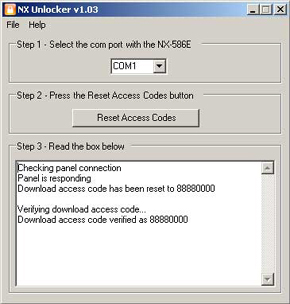One simple program, three easy steps
With the NX-Unlocker, resetting the download access code on GE / Caddx NX series panels is a snap.
Just select the com port your NX-586E is connected to, press the Reset Access Codes button, and verify the changes were made. It couldnt be easier.
Unlock two panels and it pays for itself
Have you ever sat around a customers house waiting for that other alarm company to default the panel for you? What is it worth to your company for you to be able to take control of any new customers locked panel in less than 5 minutes? Just unlock two panels and NX Unlocker pays for itself with the time you save.
NX-Unlocker Requirements
- Windows 2000, XP, Vista, or Windows 7 with the .NET 2.0 or greater runtimes
- An available serial port (com port), USB to serial port adapter, or USB port
- A GE / Caddx NetworkX Quicklink Direct Connect (NX-586E) or (NX-588E)
- DL900 Download Software
- GE / Caddx NetworkX NX series panels (NX-4, NX-4 v2, NX-6, NX-6 v2, NX-8, NX-8 v2, NX-8e)